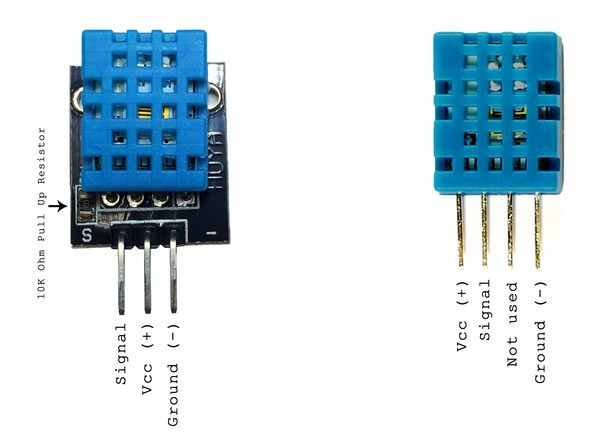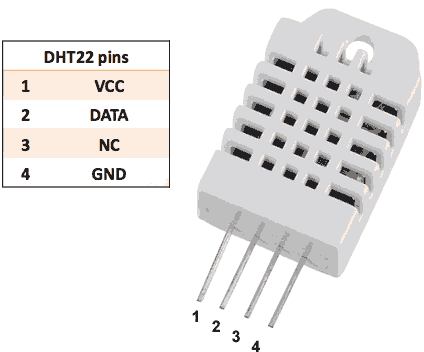Temperature & Humidity Monitoring
One of the earliest projects many people build is temperature & humidity measurement, which is a fun project because it is somewhat interactive and useful, and also very simple to wire up.
Many of the Arduino starter-kits will come with a DHT11 sensor, which can measure both humidity and temperature. If you want to build something more accurate though you'll need to look at getting yourself a DHT22 sensor.
Sensor Notes DHT11 3/4-pin, measures integer values only. e.g. 20°C. DHT22 3/4-pin, measures floags. e.g. e.g. 20.3°C
Hardware
The will vary depending on whether you have the raw device, which has 4 pins, or you've got it hooked up to a simple circuit board.
DHT11
DHT22
Software
The DHTLib library can be used to read the output of both devices, but you'll need to invoke the correct method.
The following will show the temperature/humidity for a DHT11:
#include <dht.h> #define DHT11_PIN D2 void setup() { Serial.begin(115200); dht DHT; int chk = DHT.read11(DHT11_PIN); if (chk == DHTLIB_OK ) { // Show the result on the serial console. Serial.print("Humidity:" ); Serial.print(DHT.humidity, 1); Serial.print(" Temperature"); Serial.println(DHT.temperature, 1); } }To work with a DHT22 instead you'd change the code to read:
#include <dht.h> #define DHT22_PIN D2 void setup() { .. int chk = DHT.read22(DHT22_PIN); ..I put together a simple project, including the library, which will send the current temperature & humidity values to a local MQQ-queue. You can find this project in my git repository, you can access all the source by cloning the repo involved, and then looking at the project:
Advanced Projects
I now have a more advanced version of this project, which allows for a number of devices to send their data over a central message-bus. When the data is received it is recorded in a local SQLite database, and can then be graphed.